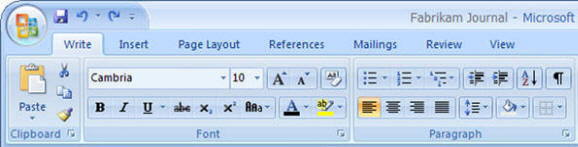At first I thought
this was not such a good idea; I don't
mind a bit of a shakeup in the way I use
Office but then I
don't like having to hunt around for
tools I once knew where to find without
looking. But after a couple of weeks, it
started to become familiar, and I'm
getting comfortable with it and even
enjoying it.
And that means
small business owners upgrading to Office
2007 will probably find upgrading
something of a chore; to beginners, I
suspect it will be easier to learn than
the old interface but not for those of
us who will need to un-learn the old
interface first!
The menus in
previous versions of Office, by default,
hid the less-frequently used commands,
and you had to fiddle with the options
to make the options show all the
possible commands.
Every time I installed Office, the first
thing I always did was to set each program to
show the entire drop-down menu as a
default. I never understood why it was
like that in the first place — that
"feature" alone must have served to
obscure much of what Office could do,
and now Microsoft has to undo years'
worth of trying to make us do it the old
way.
Hover your cursor
over a specific item in the ribbon, and
a larger-than-before window pops up to
explain what the item does, along with a
keyboard shortcut.
In Office 2007,
many of these menu items have been moved
around, sometimes inexplicably. It took
me a long time to find headers and
footers in Word under the View menu;
they've been moved to the Insert ribbon.
Spell check, even when it is running in
real time, is now on the Review ribbon,
which is not intuitive. Word count is
also there, but it took me a while
before I discovered that the word count
feature is also automatically displayed
at the bottom-left of the screen, just
after a little tab saying I'm on page 24
of 32 and before I am reminded that I'm
writing this in Canadian English. And I
still haven't found the change-case
feature I once used a lot.
One big change is Microsoft's decision
to drop its proprietary format
standards, Microsoft is allowing other
software manufacturers to write programs
that can handle files created by Office
applications. These new open standards
are not as susceptible to virus /
spyware attacks as were Microsoft's old standards; this is
perhaps a very important example of how
Microsoft wants to improve its security.
But there are a
couple of problems with this move.
First, although Office 2007 can work
with documents and files created by
previous versions of Office however the reverse
is not true; when documents created
in 2007 are sent to users with previous
versions (2003, 2002, XP or 2000) they will have to be
converted by add-on software before they
can be opened.
You can use the
"save as" command to save
a file in the earlier Office formats,
from Office 97 to 2003. But you probably
won't think to do this until after the
first emails replying "There's something
wrong, it won't open" arrive.
And oh, yes, one
very important change: That annoying
Office assistant, the wretched paperclip
whose only redeeming feature was its
clever name (Clipit), has been tossed.
I've never understood why Microsoft put
such a child-like helper in a product
meant for business customers. There's now a tiny blue button at the
top-left of the screen, with a question
mark in it. Click on it, and you get the
help menu.
SO, should you buy
Office 2007? That's a tough question,
and depends on whether you see yourself
as an office or a home user.
Running a small business, you
would have to balance the benefits
offered by the improved interface against your
ability to use previous Office versions,
and then factor in the costs of
upgrading.
You should also consider the
all-important matter of file formats,
and consider whether you expect to share
files with people who might not have
Office 2007. If you're a large
enterprise, you would have to consider
whether your existing databases are
capable of offering data to Office 2007,
and prepare yourself for training people
how to use the database integrations.
One thing that
should make the choice a little easier
to bear is that Microsoft is releasing
seven versions of Office 2007.
-
Office Home
and Student (includes Word,
Excel, PowerPoint, OneNote)
-
Office
Standard (includes Word, Excel,
PowerPoint and Outlook)
-
Office Small
Business (includes Word, Excel,
PowerPoint, Publisher, Outlook with
Business Contact Manager)
-
Office
Professional (includes Word,
Excel, PowerPoint, Publisher,
Access, Outlook, with Business
Contact Manager), Office
Professional Plus (includes Word,
Excel, PowerPoint, Publisher,
Access, Outlook, InfoPath and
Communicator)
-
Office
Enterprise (includes Word,
Excel, PowerPoint, Publisher,
Access, Outlook, OneNote, InfoPath,
Groove and Communicator)
-
Office
Ultimate (includes Word, Excel,
PowerPoint, Publisher, Access,
Outlook with Business Contact
Manager, OneNote, InfoPath and
Groove.)